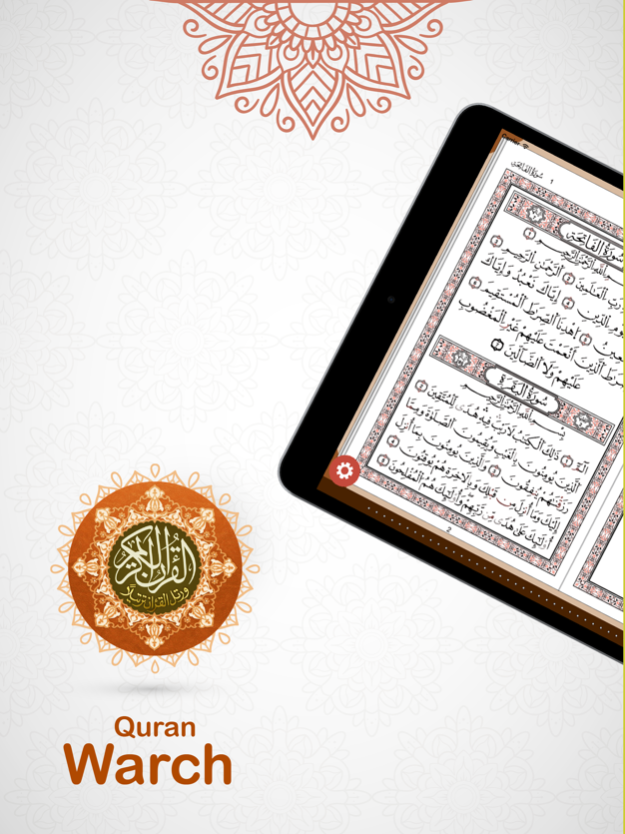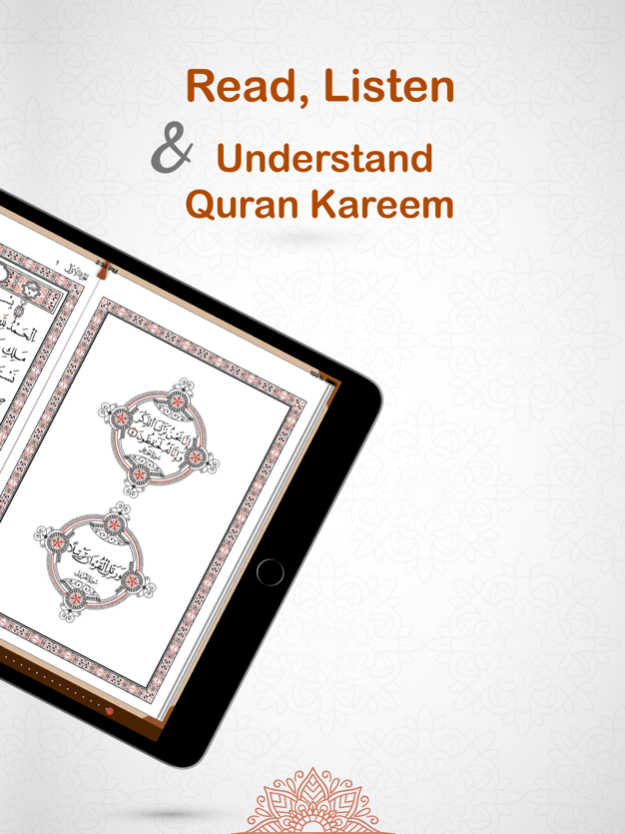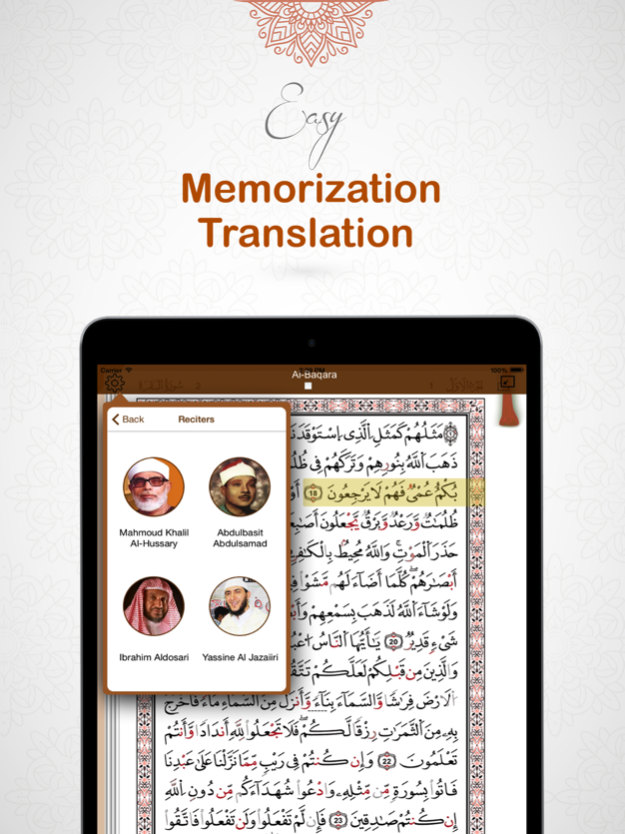Quran Warsh مصحف ورش 1.2.4
Continue to app
Free Version
Publisher Description
* Mosshaf Riwayat Warsh An Nafaa el Madani
* Listen to the Quran with Riwayat Warch and possibility to repeat the Ayah or/and The Surah many times
Warch Reciters:
Sheikh Mahmoud Khalil Al-Hussary
Sheikh Yassin Al Jazaiiri
Sheikh Yaser al Dossari
Sheikh Abed al Baset Abed Al Samad
* Read 8 Tafsir Arabic ( Muyasser, Saadi, Ibn Kathir, Kortobi, Tabari , Baghawi , Jalalayn and Tahrir w Tanwir Taher Ben Achour)
* Listen to Tafsir Al Muyasser in arabic (Audio)
* Read Text Translation of the Holy Quran meanings for more than 20 languages.
* Synchronising between recitaion and voice translation (repeat the translation after the recitation).
-----------------------------------------------------
ENGLISH - Sahih International (audio)
URDU (audio)
PERSIAN (audio)
Azerbaijani (audio)
FRENCH - Hamidullah (audio)
TURC - Diyanet Isleri (audio)
INDENESIAN - Bahasa Indonesia (audio)
Bosnian - Besim Korkut (audio)
Urdu Word for Word Translation (audio)
------------------------------------------------------
* Daily notification ayah.
* Simple navigation between Surahs, Hizb, Juzz' and/or pages.
* Search in the Arabic Quran text, Translation or Tafsir and display results, and jump to the desired ayah quickly.
* Multilanguage app
* Bookmarks for your pages.
* Add Note for your desired ayah
* Download audio.
* Thank ALLAH Almighty to accomplish this application.
يقوم تطبيقنا بعرض القرآن الكريم بالرسم العثماني برواية ورش من طريق الأصبهاني عن نافع المدني مع ربط الآيات بالعديد من الخدمات والمعلومات منها:
•سبعة تفاسير باللغة العربية (التفسير الميسر و السعدي وابن كثير والقرطبي والطبري والتحرير والتنوير للطاهر بن عاشور والبغوي)
• الإستماع لتلاوة القرآن الكريم بصورة تفاعلية ميسرة بصوت العديد من مشاهير القراء - برواية ورش
محمود خليل الحصري
علي الحذيفي
أحمد الطرابلسي
ياسين الجزائري
•ترجمة صوتية (مسموعة) لعدة تراجم
•إستماع التفسير الميسر
•ترجمة نصية (مقروءة) لمعاني القرآن بعديد اللغات.
•إعراب القرآن الكريم لقاسم حميد دعاس.
•إمكانية تكرار تلاوة الآية أو السورة أكثر من مرة
•يعرض تطبيقنا الإنتقال المباشر بين سور ,أحزاب ، أرباع وأجزاء وصفحات المصحف الشريف.
•تتوفر في تطبيقنا خدمة البحث في نصوص القرآن الكريم مع سهولة استعراض نتائج البحث والتنقل بينها.
•واجهة تطبيقنا متوفرة بعديد اللغات.
•يمكنك تطبيقنا من وضع علامات وقوف عند كل صفحة.
•يمكنك تطبيقنا من إضافة ملاحظة عند كل أية
•إمكانية تحميل القرآن
نشكر الله عز وجل الذي وفقنا بفضله لإنجاز هذا التطبيق.
May 19, 2018
Version 1.2.4
This app has been updated by Apple to display the Apple Watch app icon.
[+] Optimize for iPhone X
[+] Optimize the player for the Quran and Audio Translations
[+] Bug fixes and optimisations.
•If you like the app and the progress we're making, please show us your support by submitting a review on the App Store
About Quran Warsh مصحف ورش
Quran Warsh مصحف ورش is a free app for iOS published in the Reference Tools list of apps, part of Education.
The company that develops Quran Warsh مصحف ورش is Best Web Mobile. The latest version released by its developer is 1.2.4.
To install Quran Warsh مصحف ورش on your iOS device, just click the green Continue To App button above to start the installation process. The app is listed on our website since 2018-05-19 and was downloaded 75 times. We have already checked if the download link is safe, however for your own protection we recommend that you scan the downloaded app with your antivirus. Your antivirus may detect the Quran Warsh مصحف ورش as malware if the download link is broken.
How to install Quran Warsh مصحف ورش on your iOS device:
- Click on the Continue To App button on our website. This will redirect you to the App Store.
- Once the Quran Warsh مصحف ورش is shown in the iTunes listing of your iOS device, you can start its download and installation. Tap on the GET button to the right of the app to start downloading it.
- If you are not logged-in the iOS appstore app, you'll be prompted for your your Apple ID and/or password.
- After Quran Warsh مصحف ورش is downloaded, you'll see an INSTALL button to the right. Tap on it to start the actual installation of the iOS app.
- Once installation is finished you can tap on the OPEN button to start it. Its icon will also be added to your device home screen.